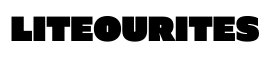I won’t be giving any bullshit intro on what Discord is.. so let’s jump right into the process of how to get Discord Nitro for free on the Epic games store. Well, If you don’t really know what discord is then go to the end of the article where I would be addressing that.
The Best App In The Market🔥🔥🔥
Have heard about Krisp? You can literally mute your background noise😂 while you play games or attend meeting calls or even your online classes. Try for free

Steps To Get Discord Nitro for Free
Step 1: Sign in to your account or create a new Epic Games account if you don’t have one already. It’s actually very simple to create an Epic Games account. You can use multiple gateways including Gmail, Facebook, Email, Xbox Live, Playstation Network, Nintendo Account, Steam to verify and create the account. Fill up your information and allow access to the needed. Just follow the screen and you are fine.
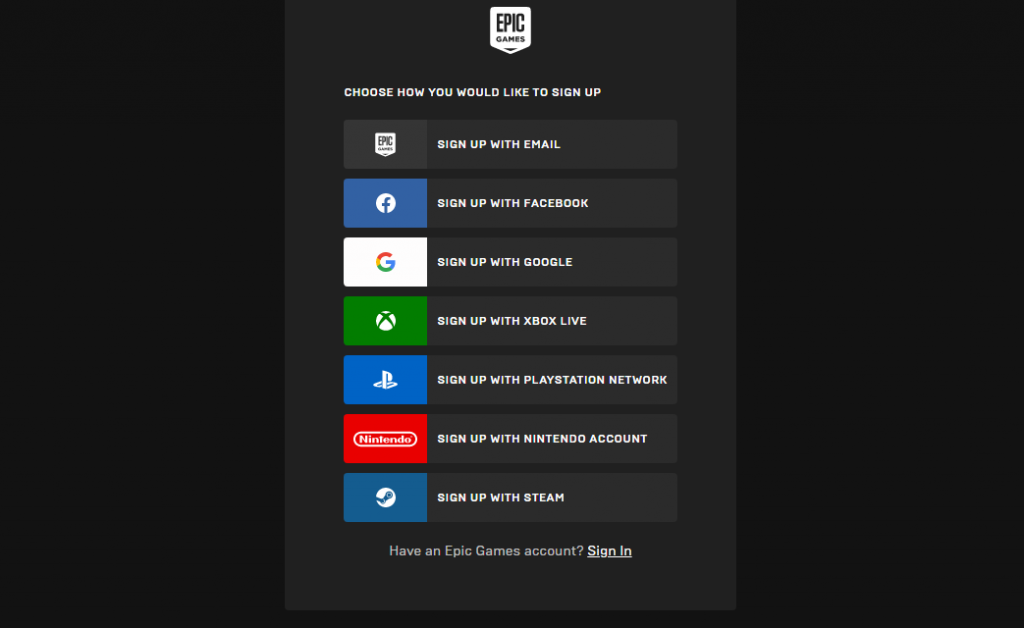
Step 2: After you sign up/sign in to your account you can find the store option on the left-hand side if you have the Epic games app on your PC. You can see an option called Discord Nitro Mega Deal on the right-hand side of the featured posts.
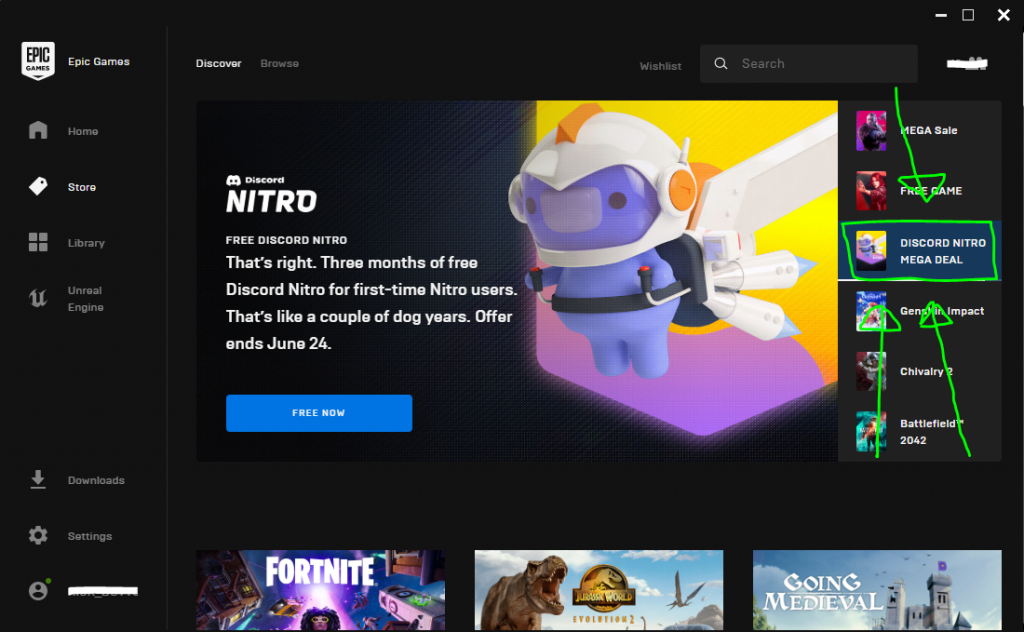
If you are doing the process using Epic Games official website then it is somewhat similar to the app just you have to find the same in the featured post of the discover section.
Optional: If by any chance you are not getting the Discord Nitro Mega-Deal option on the homepage you can search discord on the search bar and scroll down to get an option of add on ( I assume you already have discord downloaded on your Pc else you can do that from the Epic Games store for free. Direct link – ( Discord Nitro for Free – Epic Games Store )
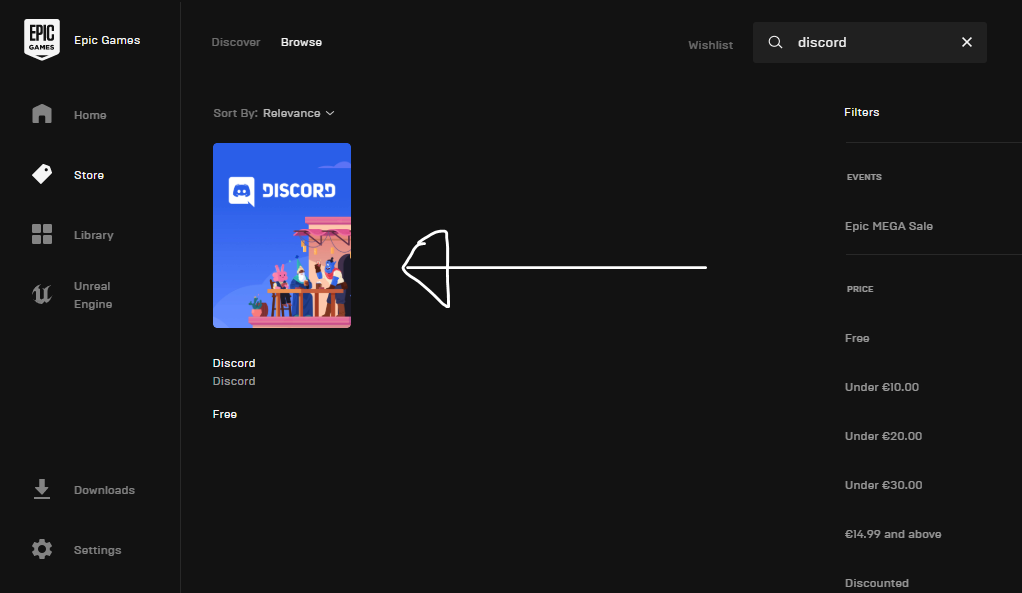
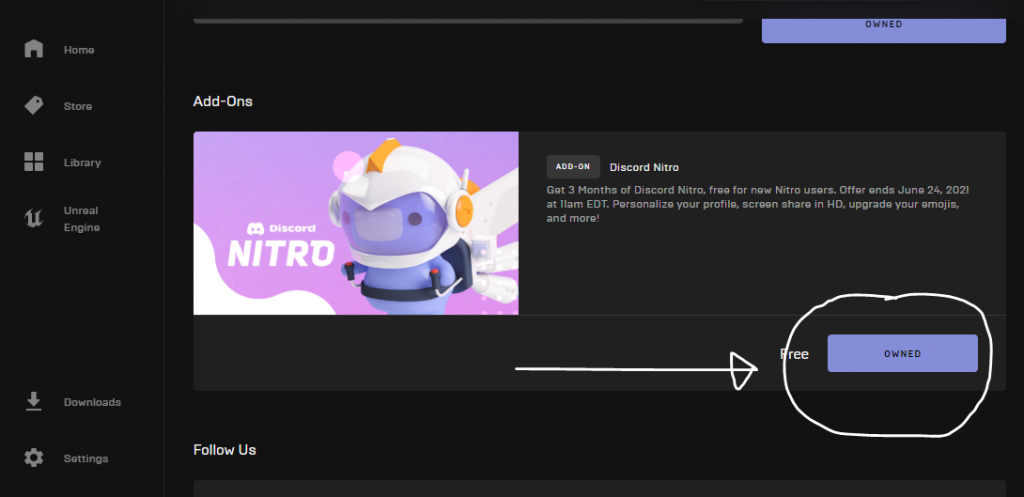
Scroll down here to add ons option and get it as I have already done that so am getting owned status.
Step 3: This is where you get discord nitro for free which includes 3 months of free subscriptions to the nitro service. Just click on the get button and complete the process as you do to purchase free games on the Epic Games store. That’s it you are all done now sit back and relax.
After around 20-40 min you will be getting a mail from the Epic games store with the subject “Your Discord Nitro Code”. Click on redeem. You will be directed to your discord webpage and may be asked to sign in if not already.
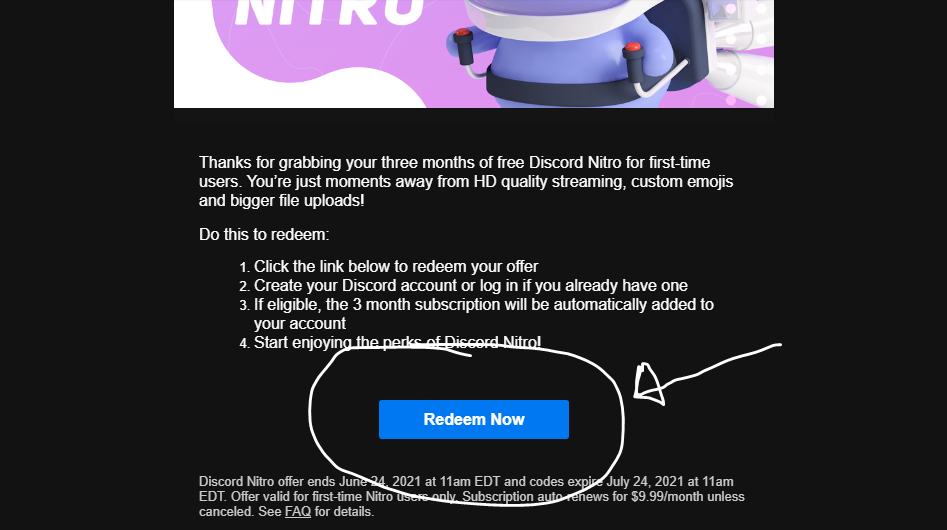
Then you will get a popup saying “get 3 months nitro for free” go ahead and click next. Thereafter it will ask for a payment method( Don’t worry you won’t be charged at the moment as it is a free 3 months trial and you can cancel at any time). If you don’t have a credit card then you can create a Paypal account and integrate your debit card to work for the payment option. After you complete the process, you may get a warning saying this code is already redeemed but don’t worry in most cases it is because your nitro has just been activated. Enjoy your 3 months of Nitro.
So this was pretty much it on how to get Discord Nitro for free. If you want to read more about what are the perks of discord nitro watch out below.
- What Is Discord?
- What Are The Perks Of Using Discord Nitro?
- Do you know how does Hyperloop works?
- Do you know how Deepfake works?
- Do you know what is Dogecoin and why it became so popular?